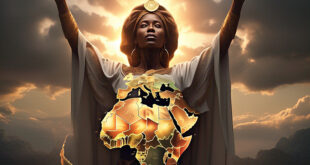WHY SHOULD YOU PROTECT YOUR WEBSITE WITH CLOUDFALRE?
The following details are meant to serve as a self explanatory benefits of protecting your website with cloud flare. ***PLEASE NOTE, cloud flare did not endorse us to share this knowledge with you***
Protecting your website with Cloudflare offers multiple benefits, including security, performance, and reliability. Here’s why you should consider using it:
🔒 Security
DDoS Protection: Cloudflare helps mitigate distributed denial-of-service (DDoS) attacks that can overwhelm your site.
WAF (Web Application Firewall): Blocks malicious traffic, SQL injection, cross-site scripting (XSS), and other common web threats.
Bot Mitigation: Reduces spam, scrapers, and malicious bots that can harm your site.
SSL/TLS Encryption: Provides free SSL certificates, securing data between users and your site.
⚡ Performance
CDN (Content Delivery Network): Caches your website’s content across global data centers, reducing load times.
Automatic Content Optimization: Compresses images, minifies code (CSS, JavaScript, HTML), and improves page speed.
Argo Smart Routing: Speeds up traffic by routing requests through the fastest and most reliable paths.
🌍 Reliability
Load Balancing: Distributes traffic across multiple servers, preventing downtime.
Always Online: Serves a cached version of your site if your origin server goes down.
DNS Management: Cloudflare’s DNS is one of the fastest and most secure in the world.
📊 Other Benefits
Analytics & Insights: See traffic patterns, threats, and performance metrics in real time.
Easy Integration: Works with WordPress, e-commerce sites, and custom-built platforms.
Free Plan Available: Basic security and performance features at no cost, with paid options for advanced protection.
If your website deals with sensitive data, gets a lot of traffic, or just needs better uptime and speed, Cloudflare is a great choice. Would you like help setting it up? 🚀
HERE ARE FEW STEPS TO FOLLOW TO SETUP YOUR PROTECTION TODAY!
- Adopt a strong security posture for your Cloudflare account.cloudflare.com
- Manage your notifications to define what you want to be warned about.cloudflare.com
- Manage DNS records.cloudflare.com
- Use the Orange cloud vs. grey cloud settings.cloudflare.com
- Hide your origin IP address.cloudflare.com
- Enable DNSSEC.cloudflare.com
- Enable SSL encryption.cloudflare.com
- Get protected with a Web Application Firewall (WAF).cloudflare.com
- Secure your WordPress site with captcha.cloudpages.cloud
- Block access to XMLRPC.php.cloudpages.cloud
- Block particular countries from visiting your site.cloudpages.cloud
- Prevent bad bot traffic from coming to your site.cloudpages.cloud
- Integrate Cloudflare Pages with Turnstile to secure your website against bots.cloudflare.com
 Cmtv News News -Education – Entertainment – Sports
Cmtv News News -Education – Entertainment – Sports